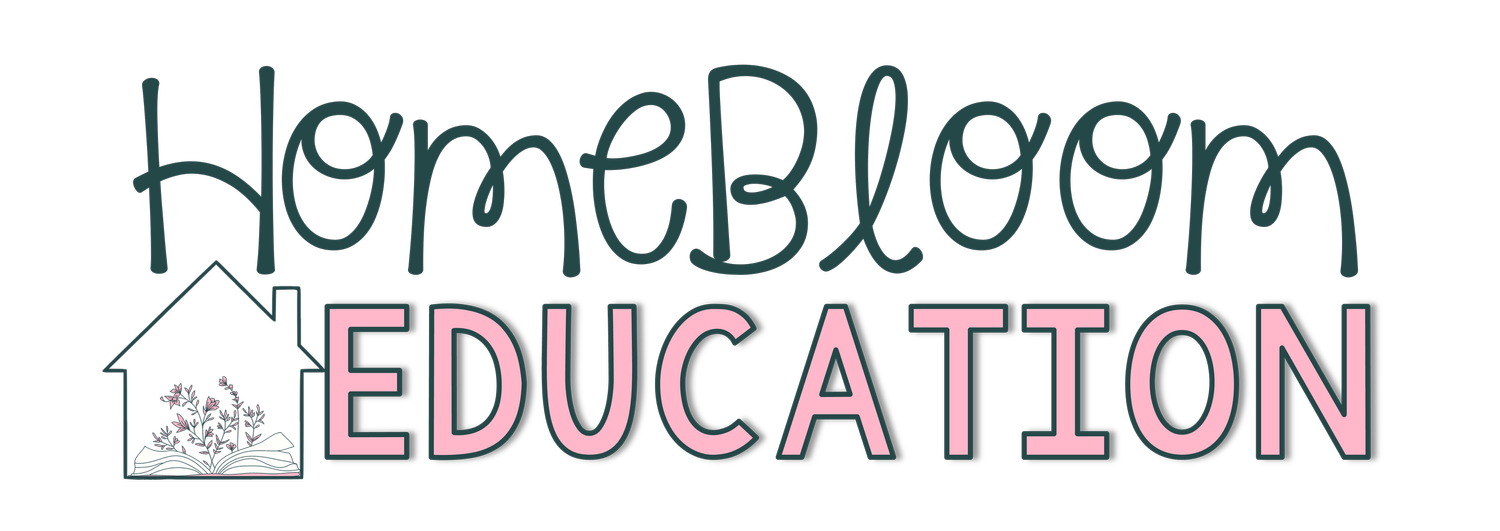Using Checklists to Streamline Children’s Routines and Increase Independence (FREEBIE!)
I discovered how helpful a checklist can be for a student in the classroom very early in my career as a teacher.
I also discovered how helpful a checklist can be for a 2.5 year old learning to test her limits with bedtime.
Checklists can be so valuable for children. They give some power back and hand over a little bit of control that children so crave. Checklists also help them see the steps of what exactly needs to be done.
In a previous post, I discussed 5 quick ways to improve your kids’ focus. A visual checklist is one impactful strategy that will give your children a little more independence and focus. They may give you back a some time that you spend nagging, negotiating, and hand-holding.
Pro tip: Don't just hand over the checklist. A checklist does not inherently solve a problem. You have to teach - what is this checklist, why are they using it, and how do they use it. An effective method is the Guided Release of Responsibility, or “I do, we do, you do.”
Start by showing your child the checklist and explaining what it is. Then, model how to use the checklist (“I do”). You can be a little silly during your modeling, but also be clear and get the point across!
Next, complete the checklist with your child a few times (“we do”).
Use the checklist together. This is the LONGEST step by FAR. If it is a bedtime routine checklist, use it together every night. Use it together until neither of you forget and your child is reminding YOU to check off each time. If it is a homework or project checklist, go through it together after every assignment or item on the list. Set a timer or reminder on your phone if you need to. If you are not consistent with these check-ins, your child won’t learn to be. We want to build the habit of them doing it.
Slowly give your child more control until the checklist becomes second nature. Even then, check-in often.
Once you see that they are mastering the checklist with your guidance, hand over control (“you do”). Of course, continue to check in and monitor that they are using the checklist correctly.
Remember, the checklist isn’t the point. The point is that the child learns to use the checklist so that the effort is in getting the task done! If the checklist becomes a problem, then it’s not the thing - at least right now. Find another thing to help solve the problem.
Here are a few of my favorite ways to use checklists at home with kids! And don’t forget to download my free packet of printable checklists for kids here!
Any age
Home responsibilities or chores
Create a daily or weekly checklist for chores. For older children, you can make a checklist with a label for each item and a box to check the item off. Consider making a weekly grid or table and laminating for repeated use.
For younger children, pick only developmentally appropriate tasks, and use simple images. The best is an image of them doing the task!
School-age Children
Homework routine
Create and write down a repeatable routine for after-school and homework time. Depending on your child's age and reading ability, you can add a visual icon next to each step. I recommend doing both pictures AND words for littles! Either way, keep the wording simple and direct.
Example:
Empty backpack and folder
Lunchbox cleaned out
Snack
15 minutes outside
Homework
Free play
Dinner
Even if your child does not read yet, I would include a label or word next to each image. This is another opportunity for your child to learn that print carries meaning.
Assignment Planner
As the amount of homework your child receives increases, the harder it is for them to remember everything. If the school or classroom does not provide a “planner,” make your own! Planners teach self-responsibility and time-management (even when you have to assist).
To-Do Matrix
Grab some sticky notes and a piece of paper. Divide the paper into 4 quadrants and write the following categories in each: To-Do, Working On, Need Help, and DONE! Have your child write each item they need to do on a separate post-it and stick it in the To-Do quadrant. As they work on an item, they move it to the appropriate quadrant. If they get stuck somewhere along the way, the post-it goes in the “Need Help” quadrant and they move on to the next item until someone can help.
This system cuts down on interruptions and encourages them to get into a flow. They may even answer their own questions later (don't’ count on it but ya never know!).
Daily or weekly planner
Create a template of things your child needs to do on a daily or weekly basis. You can break this down into categories such as chores, homework, or just-for-fun.
Preschoolers and Older Toddlers:
Schedule
A visual schedule is beneficial for children who need support with transitions. (I love this one for its simplicity and options). You can print, laminate, and hang on the fridge with magnets. Use a shape magnet to indicate which item on the schedule is happening now, and your child can slide the magnet to the next item when it is time. I’ve had clients make their own visual schedule before using index cards and markers! What a fabulous authentic writing and bonding activity for younger children!
Bedtime routines
This was our most-loved checklist for a good 6-8 months once our daughter transitioned out of a crib and into a big-girl bed. Use pictures to show each step of the routine, write a simple label, and leave a box for your child to “check off.". I laminated ours and stuck a dry-erase marker on with velcro! My daughter loved it and we still return to it when bedtime is feeling chaotic.
Morning routines
Same as bedtime, but in reverse and to help you get up and get going with a little less chaos.
I don't recommend just making a bunch of checklists and trying to use them all. That will likely be overwhelming for everyone! Instead, think about what area of your child's day you could streamline. Then, create a checklist for that!
I have created a packet of sample checklists in Canva. I would love to share those with you to get you started! Simply use the one that makes the most sense for you and adjust it as necessary.
Canva is SUPER easy (and FUN) to use - if you need any help with it please reach out!
Want these templates for yourself?!